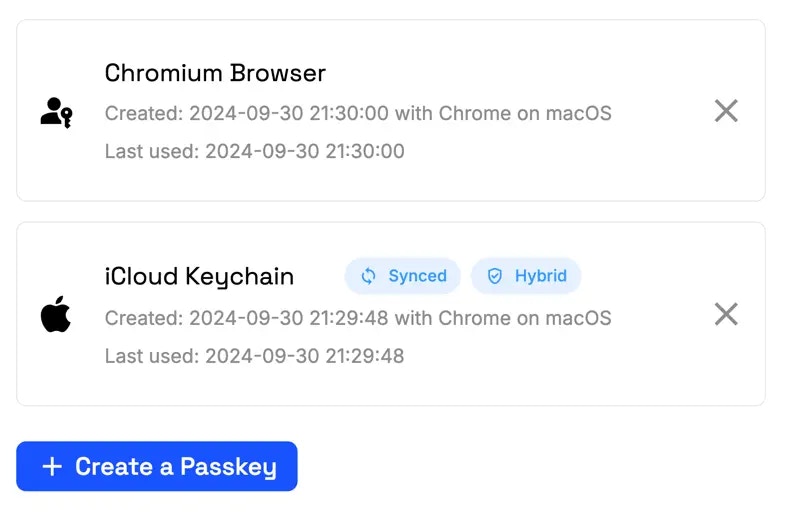
Integration
The Passkeylist allows the user to view and manage their passkeys. He can delete existing passkeys or create new ones. This can be useful if the user wants to have individual passkeys for multiple devices, or erase ones that are no longer needed.routes/+page.svelte