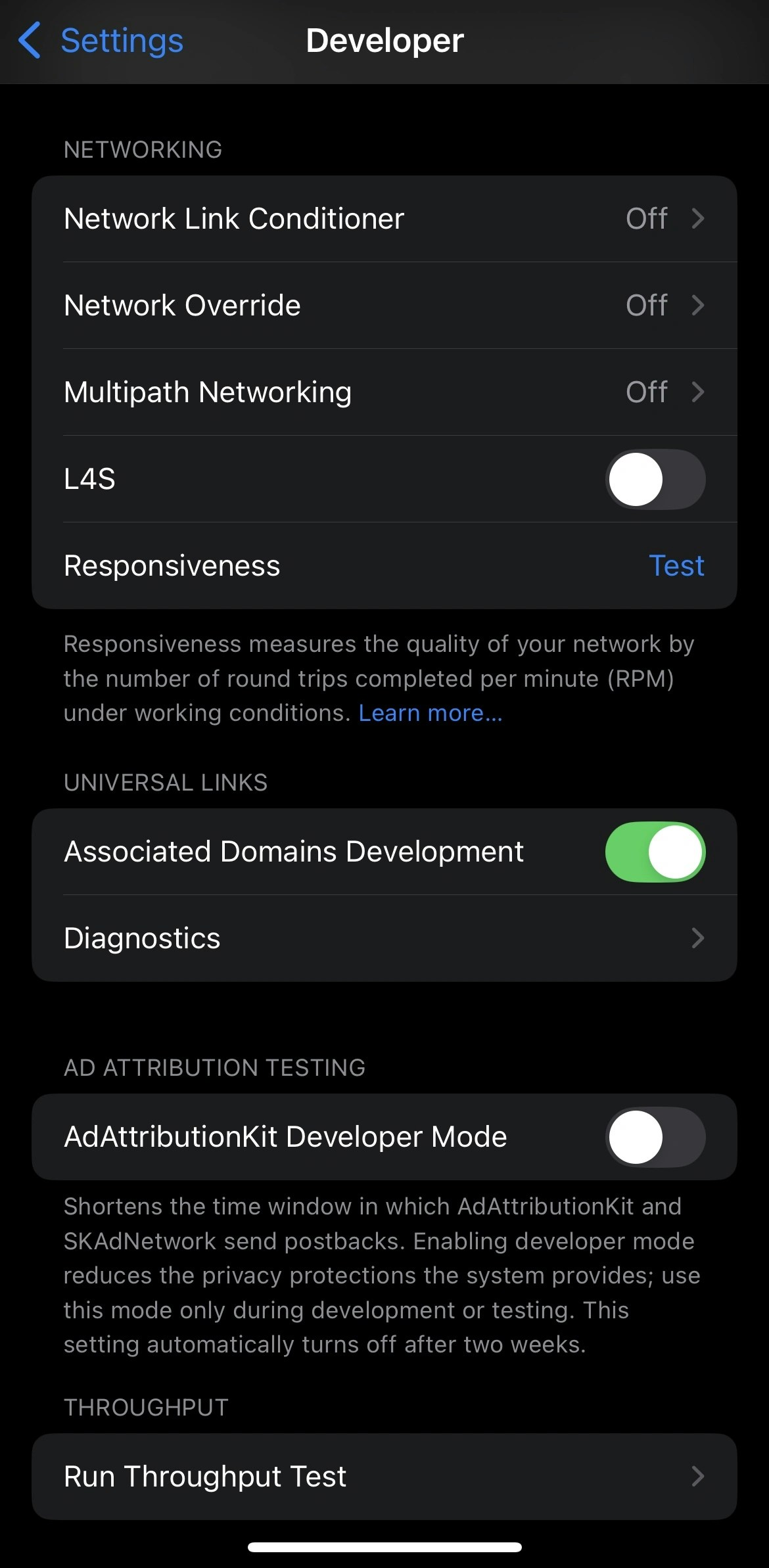Enable iPhone Developer Mode
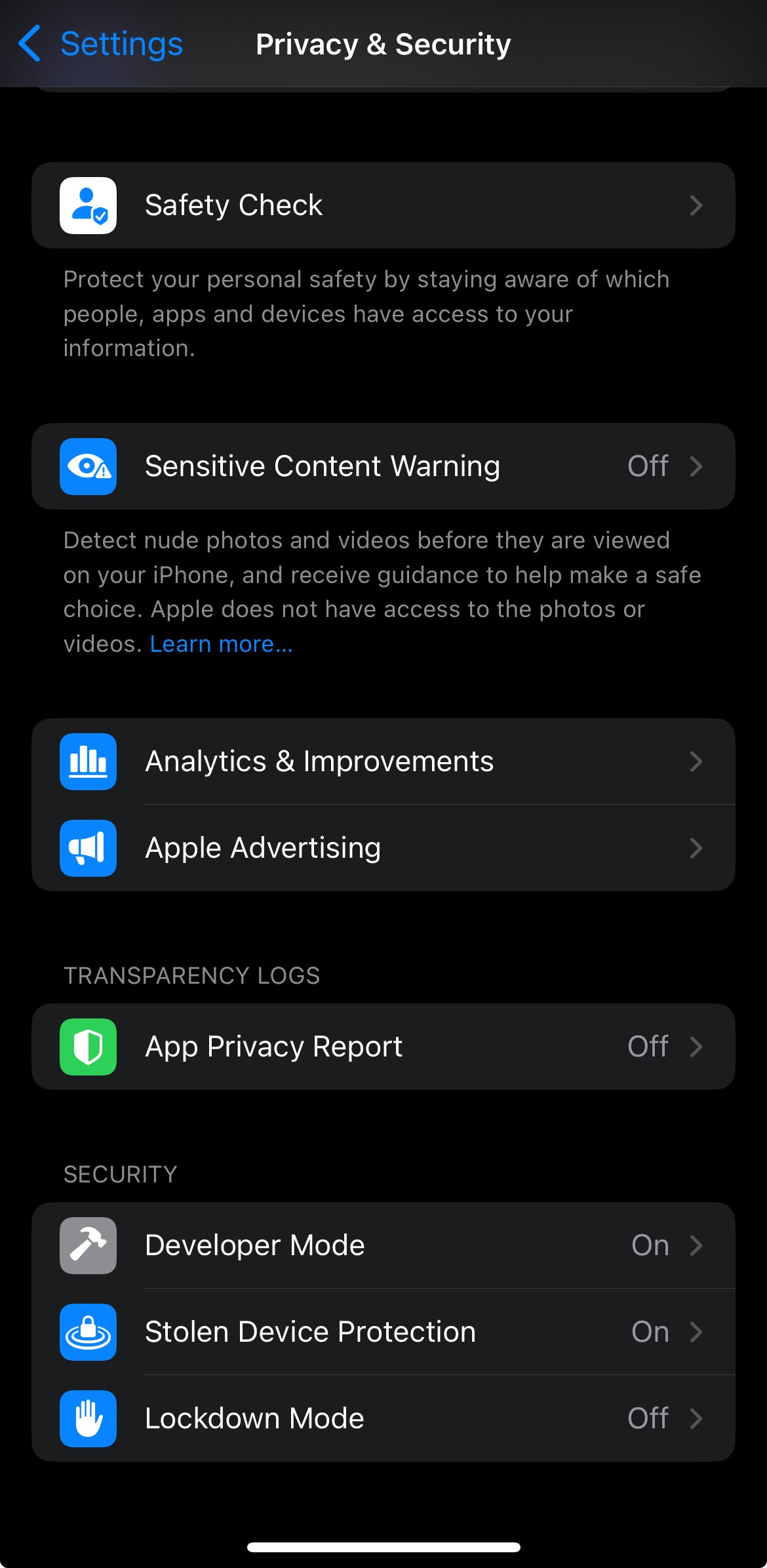
To allow Flutter to install your app on your device, you must enable Developer Mode:
- Open Settings on your iPhone
- Go to Privacy & Security
- Scroll down and tap Developer Mode
- Toggle it on
If you have previously run apps from Xcode on your device, Developer Mode is likely already enabled.