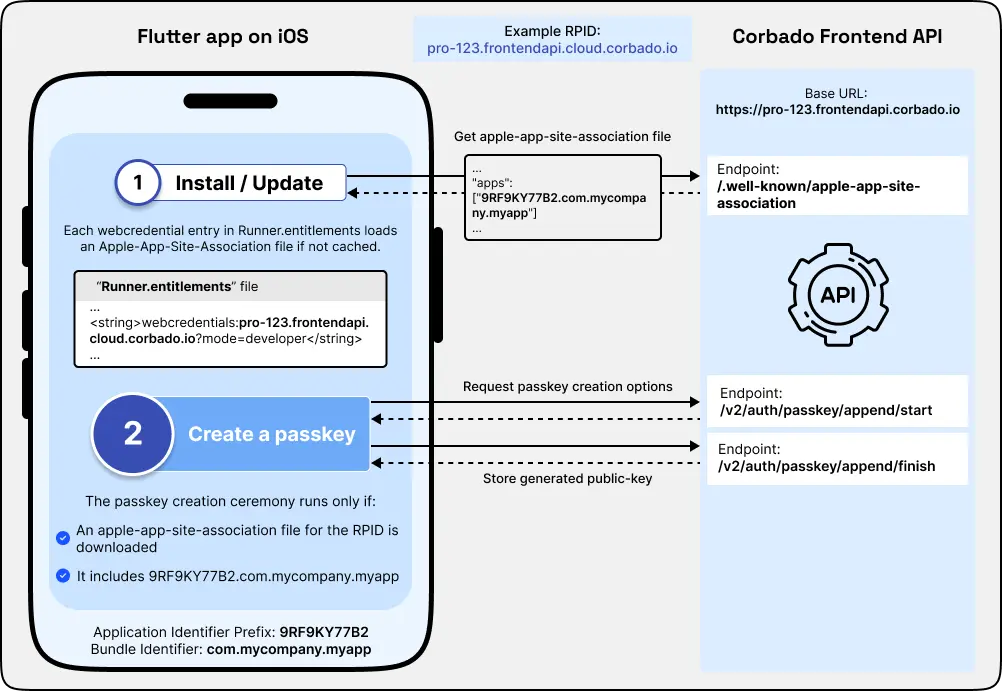
You will configure the AASA file in the step
iOS: Configure project.AASA file caching and the ?mode=developer parameter
When a user installs or updates your app, iOS retrieves the AASA file from your website. To optimize performance and reduce server load, Apple caches this file using a Content Delivery Network (CDN). However, this caching mechanism can introduce delays when updating the AASA file, as changes might take up to 48 hours to propagate.
During development, waiting for cache updates is impractical. To address this, iOS provides a ?mode=developer parameter that allows your app to fetch the latest AASA file directly from your server, bypassing the CDN cache.